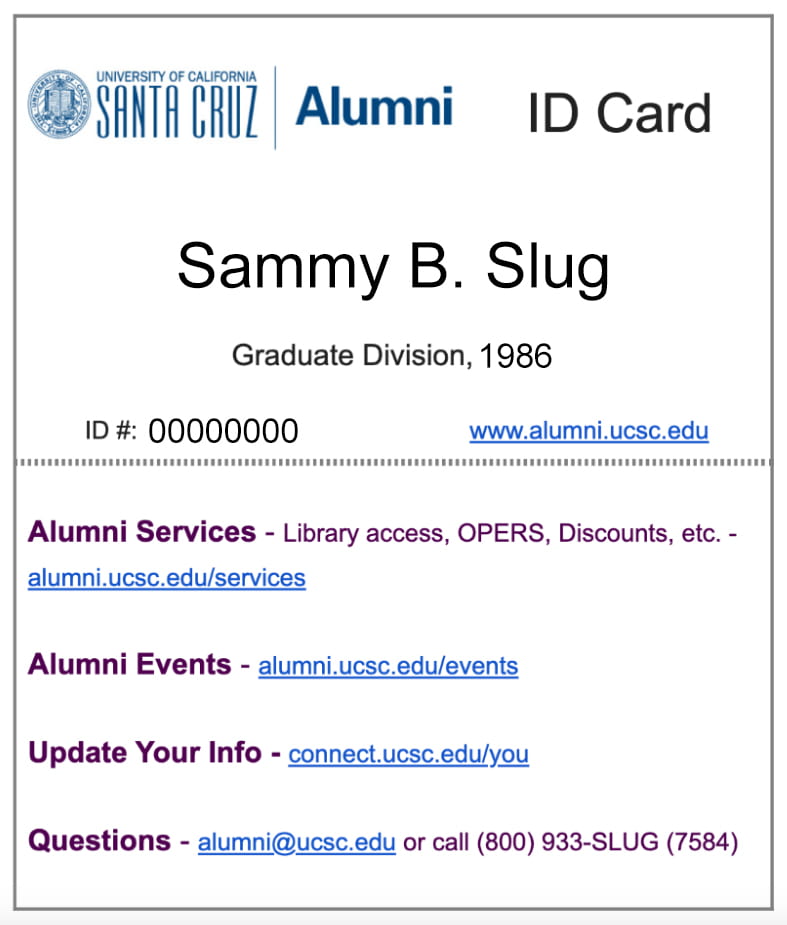Alumni ID Card

Get your Alumni ID Card
All Slugs are a part of the UCSC Alumni Association for life! Take advantage of many of the benefits available to you by requesting a free digital Alumni ID card.

Request your Alumni ID Card
- Requests for Alumni ID cards are sent through Engage, UCSC’s online platform for alumni. Log in or activate your Engage account. Please note it may take a few days to create your account.
- Once you’ve logged in, click the link “Alumni ID Card,” underneath the heading “Alumni” dropdown on the top menu.
- Review and confirm the information shown, or follow instructions to make changes.
- Your digital ID Card will be sent to your email inbox shortly after submission.
And that’s it! You can print your ID card, or just keep it saved on your phone for easy use. Contact alumni@ucsc.edu with any questions.